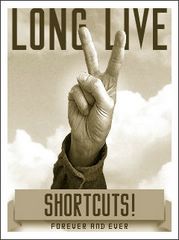
If you use MS Word as your word processing program, then listen up: you can speed up your keyboarding and save your poor carpal-tunnel tortured wrist by using shortcut keys.
Shortcut keys allow you to perform common word processing functions in one easy step, instead of several point the mouse and choose from a menu and click steps. See? Even the name is shorter: shortcut keys.
You can find a nice, one-page guide to the most used shortcut keys, courtesy of CADCourse.com (PDF:21KB,1p).
Here are a few of the shortcuts I use most:- Select all text on page--CTRL+A
- Copy highlighted text--CTRL+C
- Paste copied text--CTRL+V
- Cut highlighted text--CTRL+X
- Create hanging indentation (for Works Cited page)--CTRL+T
- Increase indent of paragraph (for long, indented quotes)--CTRL+M
- Double-space lines of highlighted text--CTRL+2
- Open Word
- On the Tools menu, point to Macro, and then click Macros.
- In the Macros in box, click Word commands.
- In the Macro name box, click ListCommands.
- Click Run.
- In the List Commands dialog box, click Current menu and keyboard settings.
- On the File menu, click Print.






 ms.dsk is reading
ms.dsk is reading  Rob Koelling is reading
Rob Koelling is reading  S. Renee Dechert is reading
S. Renee Dechert is reading  Mary Ellen Ibarra-Robinson is reading
Mary Ellen Ibarra-Robinson is reading  Bill Hoagland is reading
Bill Hoagland is reading  Jennifer Sheridan is reading
Jennifer Sheridan is reading  Robyn Glasscock is reading poetry by
Robyn Glasscock is reading poetry by  Susan Watkins is reading
Susan Watkins is reading
No comments:
Post a Comment